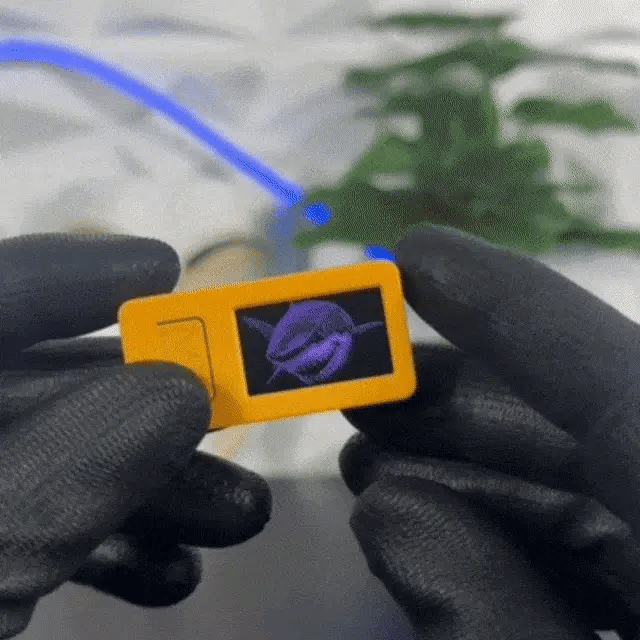M5Shark BadUSB Script to Instantly Shut Down a Windows PC

M5Shark BadUSB Script to Instantly Shut Down a Windows PC
The M5Shark is a powerful USB tool loved by cybersecurity enthusiasts and tech tinkerers. One of its coolest features is BadUSB mode, which emulates a keyboard to send commands to a connected computer — and yes, that includes instantly shutting down a Windows PC.
What Is BadUSB on the M5Shark?
BadUSB mode allows the M5Shark to behave like a trusted USB keyboard. Since operating systems accept keyboard inputs by default, this enables powerful automation — for good or for mischief (we recommend the ethical route).
Reminder: Always use BadUSB scripts responsibly. Only run them on systems you own or have explicit permission to test on.
Instant Shutdown Script for Windows
Here’s a basic script you can run with your M5Shark to shut down any Windows machine:
REM Title: Shutdown Windows PC DELAY 1000 GUI r DELAY 500 STRING cmd ENTER DELAY 500 STRING shutdown /s /f /t 0 ENTER
Download the Script
Script Breakdown:
-
GUI r: Opens the Run box (Windows + R) -
cmd: Opens Command Prompt -
shutdown /s /f /t 0: Shuts down the PC immediately (no warning)
How to Use It on M5Shark
- Copy the script into a plain text file and name it
shutdown_windows.txt - Transfer it to your M5Shark’s SD card or OTA interface
- On the M5Shark, go to BadUSB and select the script
- Click Run — and the PC will shut down
Conclusion
The M5Shark’s BadUSB feature makes it a valuable tool for automation, cybersecurity testing, and learning how input systems interact with operating systems. Shutting down a PC is just one example — the possibilities are endless when used ethically.
Want more M5Shark scripts like reboot, lock screen, or prank messages? Drop a comment or subscribe to our updates!
Tags: M5Shark, BadUSB, Windows Shutdown, Cybersecurity, USB Hacking, Ethical Hacking, Automation